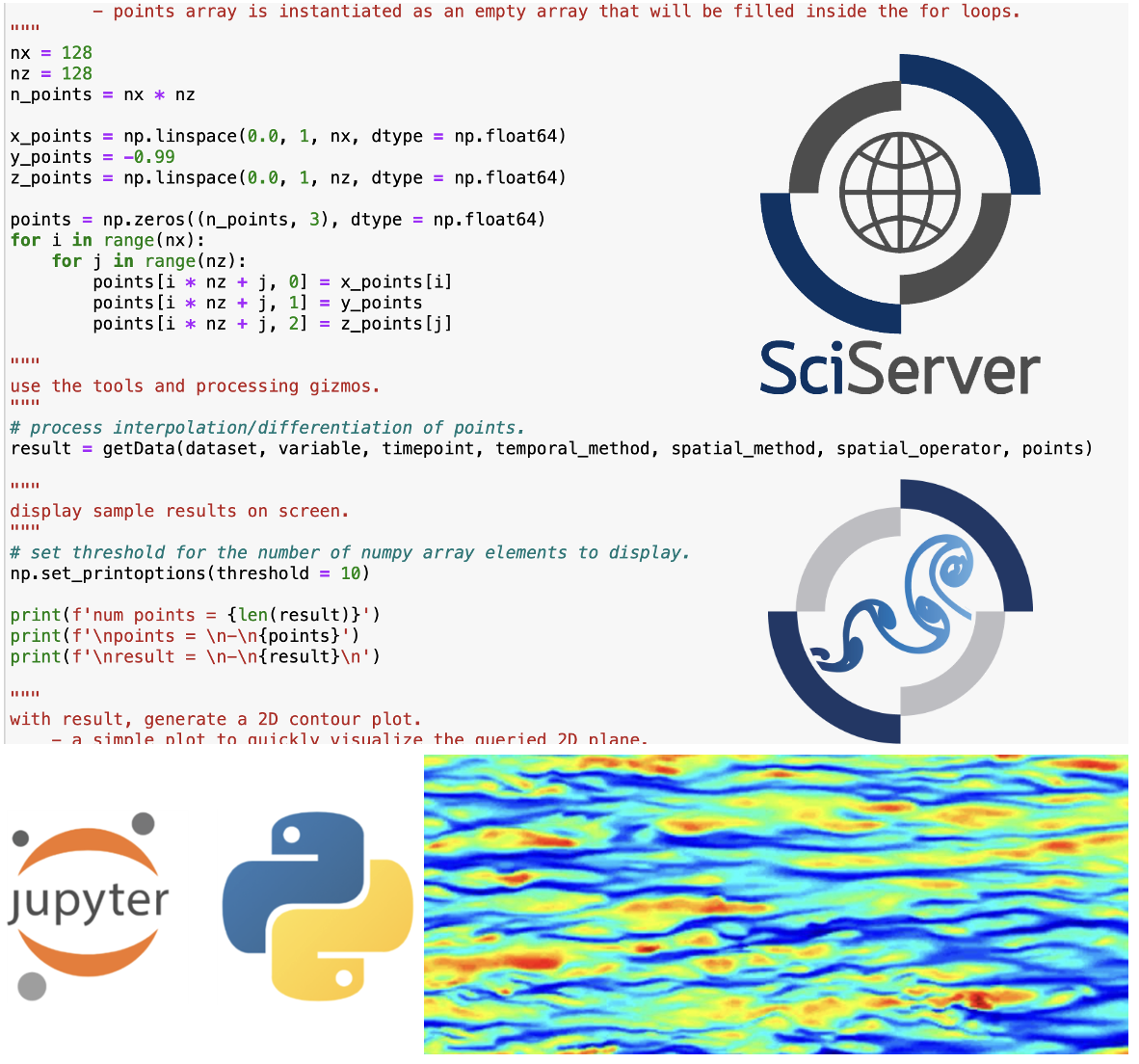
Python SciServer
Download a folder with 2 Python notebooks
Direct link to github repository containing DEMO_Getdata_SciServer.ipynb and DEMO_Getcutout_SciServer.ipynb files, as well as other codes being run on the JHTDB backend.
Overview: The DEMO_Getdata_SciServer Python code illustrates sampling velocities on arrays of points (a 2D plane, a 3D volume, random sets of points, and a time-history at a single point). The DEMO_Getcutout_SciServer samples raw data on the grid points and timesteps (no interpolation or differentiation). The sample array is a 3D rectangular prism. Users can execute the Python code on SciServer and it will query the database during execution.